Repairing my camera
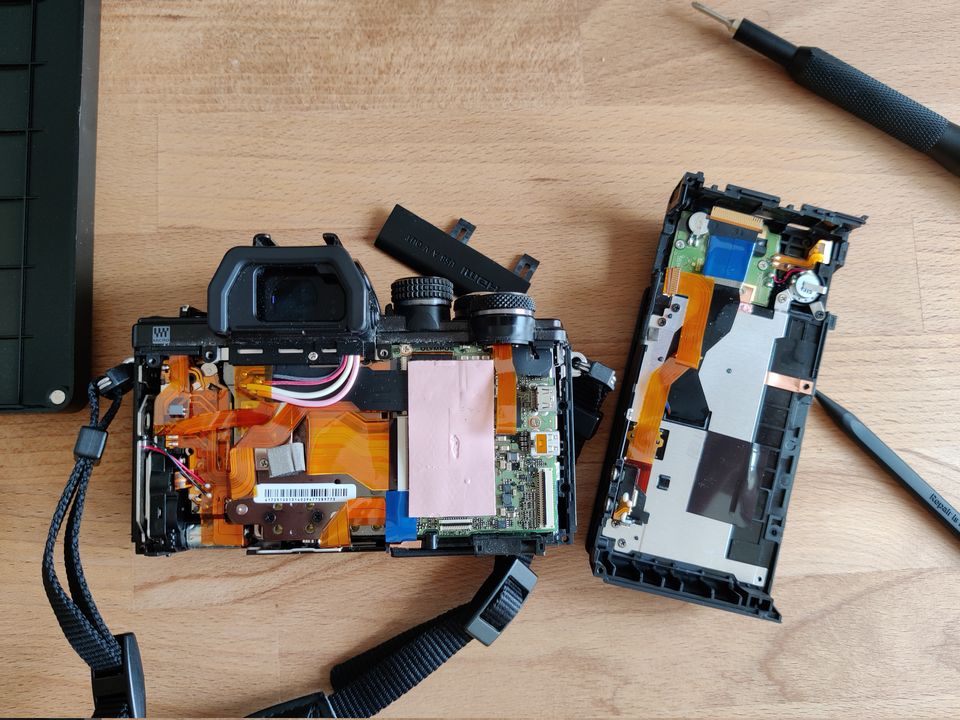
My Olympus OM-D EM10 Mark II had a problem with its display. The display only worked when tilted in a specific angle. The root cause was a loose contact in the flex cable that powers the display. Luckily there are cheap replacement parts for the flex cable available on ebay, so I dared to make a repair.
The pictures I took during the repair are made with my phone, so quality might not be that good.
The solder joint that connected the hall sensor to the mainboard via the flex cable didn't work out so well for me in the first attempt. Minor faulty currents caused the automatic switching of the Electronic View Finder (EVF) to no longer work reliably after the camera was assembled. After I disassembled and reassembled the camera two more times, checked all the flex cable connectors, measured them with the multimeter and completely redid the solder joint, the camera was finally fully functional again.